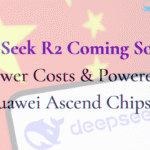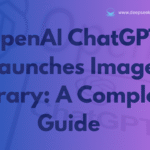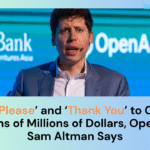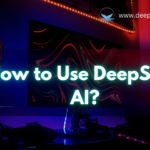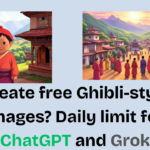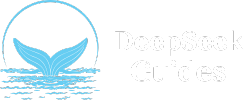Studio Ghibli’s stunning art style, with its dreamy landscapes and appealing characters, can now be regenerated using artificial intelligence. Leonardo AI makes it easy to create Ghibli-inspired artwork for free. This basic instruction will teach you how to create stunning AI artwork in Ghibli’s unique style. Learn how to use Leonardo AI’s capabilities to bring your imaginative ideas to life. There are no art skills required!
What is Leonardo AI?
Leonardo AI is a modern artificial intelligence technology that creates incredible visual artwork using simple language instructions. Its powerful learning models enable both beginners and pros to create high-quality images in a variety of genres, including lifelike portraits and anime-inspired artwork. The features of this platform, including real-time generation, style customisation, and image expanding, have made it popular among digital artists, game developers, and content makers. Leonardo AI offers a free version that includes daily credits, making it easy to discover AI art without paying any initial fees.

Steps to Create Ghibli-Style AI Images
Step 1: Sign Up for Leonardo AI
- Open a browser and visit Leonardo AI.

- Click on Get Started and create an account or log in if you already have one.
- Access the AI-powered image generator.
Step 2: Select the Right AI Model
- Choose an AI model that specializes in anime or hand-drawn art styles.
- Select a model designed for detailed and colourful landscapes.
Step 3: Write a Detailed Prompt
Your prompt serves as crucial to generating the perfect Ghibli-style image. Here’s an example.
“A nice Studio Ghibli-inspired environment with beautiful green hills, cherry blossom trees, a tiny wooden cottage, and a clear blue sky. The landscape features warm, pastel tones, soft lighting, and a dreamlike feeling.”

Step 4: Generate and Refine Your Image
- Click the generate button and let Leonardo AI produce your artwork.

- Share the prompt or adjust the model settings if the image doesn’t meet your expectations.
Step 5: Download and Enhance Your Image
- You can download the AI-generated artwork once you’re satisfied with the results. Find the download sign, click on it, and save it to your desired folder.

Tips for Achieving the Best Ghibli-Style Results
- Use Descriptive Prompts: As descriptive as possible—specific guidelines help the AI produce exactly what you want, including colors, lighting, and essential aspects.
- Experiment with Lighting and Color: To achieve the wonderful Ghibli aesthetic, lighting and color work together to generate warmth and wonder.
- Hand-Drawn Elements: To replicate Ghibli’s specific handmade beauty, add handpainted details such as fluffy drifting clouds, textured vegetation, and cute home designs. Organic flaws and clear brushwork add warmth and life to images.
How can I make Ghibli-style art for free?
Use free AI tools like Leonardo.AI, Bing Image Creator, or Stable Diffusion with specific and clear prompts.
Try these suggestions: “whimsical, soft lighting, detailed foliage, charming cottages, Studio Ghibli aesthetic, Hayao Miyazaki style, dreamy, pastoral, hand-painted clouds.”
Yes, Leonardo AI provides a free tier with a limited number of daily tokens (typically 150 per day), allowing you to create a few Ghibli-style images without paying.
Conclusion
Creating stunning Ghibli-style artwork with Leonardo AI’s free edition is a simple and entertaining way to bring your creative ideas to life. This refined yet user-friendly application allows anyone to create appealing scenarios similar to Studio Ghibli’s iconic films, with no professional art abilities required.
To get started, simply describe your ideal scene in the prompt box. The more information you provide on colours, lighting, and aspects such as puffy clouds or realistic flora, the better the results will be. Do not be afraid to experiment! Try different word combinations in your prompts and change variables like style strength.