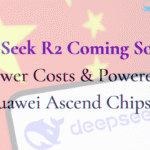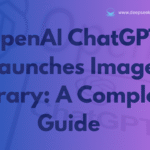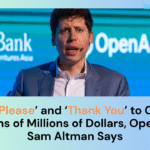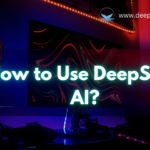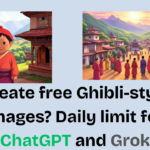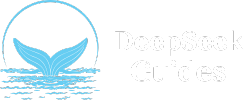Janus Pro by DeepSeek AI offers users a strong image generator that empowers them to make beautiful visuals through AI technology. Through DeepSeek AI users obtain a basic no-code platform that lets them generate AI images directly from their Android device.
Using Janus Pro enables users to create top-quality images through straightforward text descriptions. The lack of design skills becomes irrelevant because this tool creates professional-appearing images swiftly through its user-friendly interface. The AI model uses user prompts to produce detailed artistic pictures with real-world elements that reproduce the specified vision exactly. This guide will demonstrate in detail how to utilize DeepSeek AI’s Janus Pro through its access and usage steps.
What is DeepSeek AI Janus Pro?
DeepSeek AI Janus Pro is a highly optimized artificial intelligence that helps to create professional images from text descriptions. Through the deep learning algorithm, it draws aesthetic, detailed, and imaginary illustrations from the descriptions made by its users. The tool is easy to use as it does not need any programming skills at all, thus making it suitable for any user. Janus Pro is a tool that can be used in the creation of art, design, and ideation by transforming text inputs into high-quality images in a time-efficient and accurate manner.

Step-by-Step Guide to Using Janus-Pro on Android
Janus-Pro is a model that is designed for image generation and analysis. Although it is primarily a tool designed for the desktop, you can use it on your Android mobile device for free through a method to be explained below, without coding and settings.
This article will explain to you how easily you can operate Janus-Pro from your mobile phone. Follow these steps to get started:
Step 1: Open Your Web Browser
- Get your Android device ready.
- Open any web browser (Google Chrome, Mozilla Firefox, or Microsoft Edge).

Step 2: Access the DeepSeek AI Website
- Go to the address bar of the browser and enter the official website address of DeepSeek AI Janus Pro.
- Press enter, and the website will be loaded.
- Agree to the terms of use or cookie notification, if any.
Step 3: Find the Options
- Tap on the three lines from the right corner.

Step 4: Option Spaces
- Find an option of “Spaces” on the left side and click on it.
- Tap on chat with Janus-Pro-7B.

Step 5: Text-to-image Generator
- From the option of Janus-Pro-7B, tap on three lines on the right side.
- You will see the option of a text-to-image generator. Click on that option.

Step 6: Add Description
- Type a detailed description of the image you want.
- Click on Generate Images.

Step 5: Select Image Settings (Optional)
- The quality, the style, and the dimension of the image can also be specified.
- If uncertain, you should leave those aspects at the default so that the AI system functions efficiently.
- Experiment with different styles of appearance by using various styles such as anime, realism, or fantasy.
Step 6: Download and Save the Image
- Select one of the generated images.
- From the top click the Download button.
- Open the local gallery or the file manager and save the image.

Tips for Best Results
- Use Detailed Prompts: The more details you provide, the better the creation of the image using AI.
- Experiment with Styles: Go for different styles, for example, anime, realistic, or fantasy.
- Ensure a Stable Internet Connection: This assists in fast processing and ease of using the software.
Why Use DeepSeek AI Janus Pro on Android?
- Instant Access: These programs run straight from your mobile phone browser without requiring any download and install directly in your mobile browser with zero installation required.
- Intuitive Interface: The designs provided here are simple enough to make image creation as convenient as possible.
- Professional-Grade Output: Produces high-quality images that can easily be likened to those made in a studio in different types of styles.
- Mobile Creativity: Access to full-fledged artificial intelligence art generation from anywhere.
- Completely Free: It also comes with access to Hugging Face, but no limitations and no hidden costs.
What is Janus DeepSeek used for?
Janus DeepSeek is an artificial intelligence image generator that provides high-quality images from text descriptions for artists, designers, and content developers.
As of the present time, DeepSeek AI (Janus Pro) is functional for image generation based on the given text description of the image but not for video generation.
Yes, Janus DeepSeek can also process visually submitted inputs such as objects, text within an image, extracting an answer to a question related to a chart or diagram, etc.
Final Points
Janus Pro version of DeepSeek AI is a highly effective but easily usable AI image-generation tool for Android users. Utilizing its all-browser platform, it is easy to turn ordinary text instructions into impressive visuals without any graphic capabilities and powerful computers. Janus Pro offers its users a friendly UI, means to fine-tune the application to their needs, and its available for free through Hugging Face, which allows for virtually endless creativity on the go using only a smartphone. With the further development of technologies, artificial intelligence tools such as Janus Pro allow everyone to achieve great results by implementing ideas in the digital world.