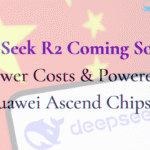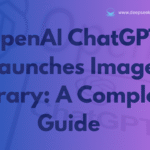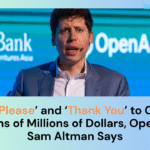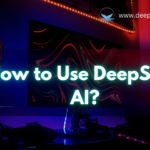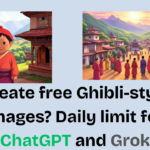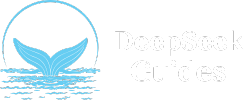Users can now produce Studio Ghibli-style AI images through the free Ghibli AI Generator offered by Flux AI without difficulties. The tool enables users to convert their photos into enchanting illustrations that replicate the visual appearance of Studio Ghibli’s signature art style. This procedure begins by following these steps:
Steps to Create Ghibli-Style AI Images With Flux AI
Step 1: Access the Flux AI Ghibli Generator
Visit the Flux AI Ghibli Generator page. This platform offers a user-friendly interface for generating Ghibli-style images. You have to first sign in to the page to have access to the features. Sign in through your Google account or create an account.

Step 2: Upload Your Image
On the generator page, you’ll find an option to upload your photo. Select the specified area to access device files, where you can choose images that are in JPEG, PNG, or JPG formats and have a maximum file size of 4.5 MB.

Step 3: Adjust Style Strength
You can choose between ‘Standard‘ and ‘Enhanced‘ style strength options, with the ‘Enhanced’ setting applying a more pronounced Ghibli-inspired effect to your image. The Image Dimensions setting allows for customisation through advanced parameters. An output quality of 80 ensures a good balance between image clarity and file size, while the resolution is set at 1 megapixel.
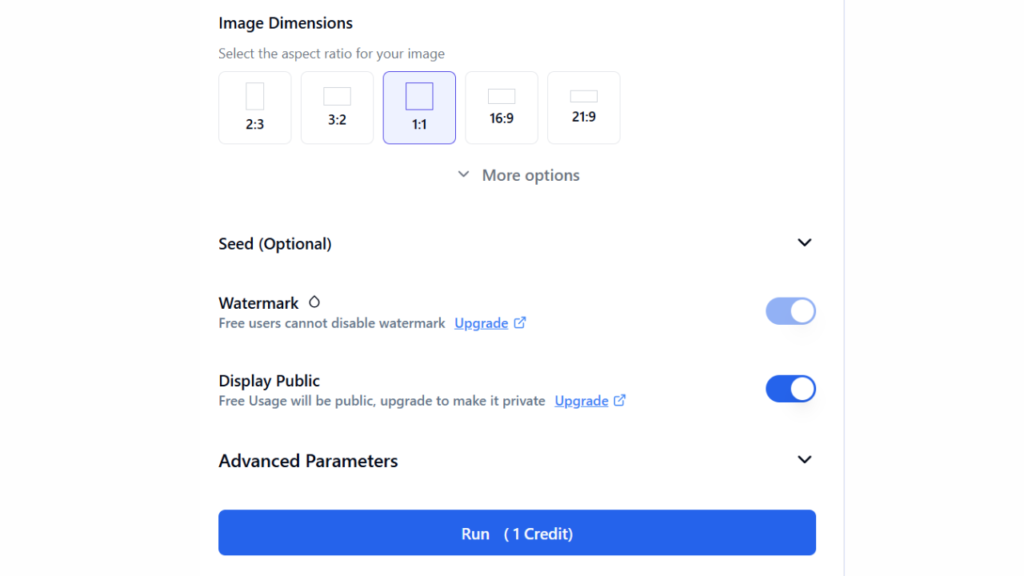
Step 4: Manage Watermark Preference
You can choose whether or not to include a watermark on your generated image. However, downloading the image without a watermark requires an upgrade.

Step 5: Generate the Ghibli-Style Image
Click the ‘Generate Image’ button. Each image creation requires 6 credits. The initial registration grants new users ten free credits which allow them to generate at least one image free of charge.
Step 6: Download and Save Your Artwork
The generated image will appear on the web page for display. Clicking the ‘Download‘ button enables you to retrieve the generated image onto your device.

By following these steps, you can easily create captivating Studio Ghibli-inspired images using Flux AI’s free generator.
Additional Information:
- Credits: The generation of Ghibli-style images requires customers to use six credits from their account. New users gain access to 10 free credits at the moment of account registration.
- Image Examples: Users will find Ghibli-style image examples and creation examples on the Flux AI Ghibli Generator page under the examples section.
Q: Do I need to create an account to use Flux AI?
A: Yes, you must sign in with Google or create an account to access the features.
A: Simply sign in, upload your photo, customise the style settings, and click “Generate Image” using your free credits. After generation, you can download the image, but a watermark-free version requires an upgrade.
A: ‘Enhanced’ applies a more pronounced Ghibli-style effect to your image.
Conclusion
The Ghibli AI Generator by Flux AI delivers an available application for users who want to convert everyday pictures into Studio Ghibli-inspired artwork. You can experience a pleasurable photo transformation process using this tool whether you like anime art or not. The tool supports multiple user groups, from new users to casual artists, through its interface design, resolution management, and style strength adjustment features.