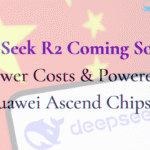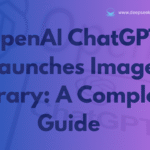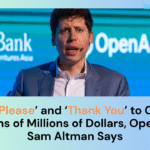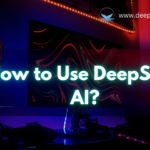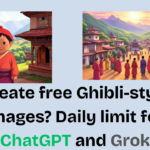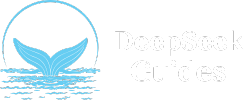Studio Ghibli’s enchanting artistic style, famous for its enchanting vistas alongside refined pastel colors and enchanting details, continues to draw the attention of people worldwide. Users can now transform their images and text into Ghibli-style illustrations using Google Gemini technology through free platform features.
The following comprehensive guide helps users produce extraordinary Ghibli-style artwork. This guide serves both beginners and art enthusiasts who want to implement Studio Ghibli’s charm in their artistic work.
Step-by-Step Process to Create Ghibli Style Imae With Google Gemini for Free?
You can generate pictures in the distinct Studio Ghibli style through Google Gemini AI without any cost. Here’s a step-by-step guide:
Access Google Gemini: Visit the Google Gemini platform through your web browser or download the Gemini app available for iOS and Android devices. Sign in to the platform by using your existing Google account.
Upload Your Photo: Log in first, then look for the upload feature. You will find a + sign in the input box. Click on it, and the image option will appear. Click and choose one picture at high resolution from your device.

Input a Detailed Prompt: After photo upload, you require a specific prompt that directs the AI toward changing your photograph. Add prompts according to your desire. You can turn this photo into Studio Ghibli anime art through soft pastels alongside dreamy elements and whimsical characteristics.
Generate the Image: After the proper prompt, click on the side arrow option and submit it. Now, Gemini uses its systems to generate Ghibli-inspired images from the information. The artificial intelligence system requires several moments to employ the selected artistic style in your photo.

Review and Refine: Review the output image once it has been generated. The generated image will enable you to readjust your prompt by adding specific directions like “enhance lighting” or “add more vibrant colors” to produce a different output.
Download and Share: Once satisfied with the result, download the Ghibli-inspired image to your device. The download symbol, represented by a downward arrow or “Download” button, becomes visible when the image appears on the screen.

Techniques for Fine-Tuning Prompts to Create a Personalized Ghibli-Style Image
1. Clarify Your Scene
Choose the visual layout for your scene that could be either magical forest or character portrait. The clearer your idea, the better the result.
2. Use Ghibli-Style Descriptions
The representation of Ghibli requires language elements such as soft pastel colors, watercolor textures, and gentle lighting.
Example: “Generate a scene from Nepal with pastel colors and soft, glowing light.”
3. Add Whimsical Elements
The artwork of Ghibli includes both floating islands and enchanted creatures as magical elements. Consider adding these aspects to your prompt to create more enchanting content.
Example: “Add a floating island with glowing plants.”
4. Experiment with Adjustments
Modify your search request after the initial result fails to meet your standards. You have the flexibility to modify brightness levels, light intensity, or graphic features until the image reaches your desired state.

These simple adjustments will help you create a unique Ghibli-inspired masterpiece.
Q: Is Google Gemini free to use?
A: Yes, Google Gemini allows you to create Ghibli-style art at no cost.
A: Once satisfied with the result, click the download button (usually a downward arrow) to save the image to your device.
A: No, Google Gemini simplifies the process, allowing anyone to generate Ghibli-inspired images without advanced art skills.
Final Words
Users can create enchanting requested Studio Ghibli-style artwork by using Google Gemini for their creativity. Through specific prompts and improved image descriptions, you can make dream-like Ghibli artwork featuring the essence of Miyazaki’s creative universe. The process of making Studio Ghibli-style art demands both precise execution and imaginative thinking, no matter which element you develop, from landscapes to cottages to characters. Move ahead with your Ghibli-inspired creations by turning thoughts into masterpieces for others to see in the world.