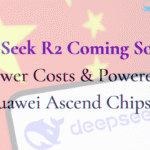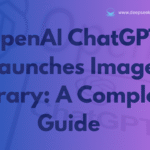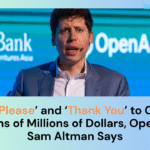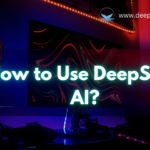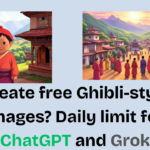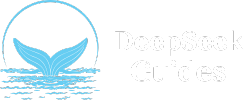DeepSeek AI is crossing global AI trends on the market with its unbeatable performance, and most of us have already started using it as it is better than the ChatGPT free version. Even though a powerful AI, it’s a Chinese AI so most of us fear the data leakage problem too. So, if you are planning to delete the DeepSeek AI account, this guide will help you out.
Whether you’re prioritizing data privacy or no longer using the service, this guide walks you through the steps to permanently delete your DeepSeek account.
Why Delete Your DeepSeek Account?
Before proceeding, consider these common reasons users choose to delete their accounts:
- Data Privacy Concerns: Ensure your personal information is removed from the platform.
- Inactivity: You no longer use DeepSeek’s AI tools or services.
- Account Management: Reducing digital footprints across unused platforms.
Deleting your account is irreversible, so back up any critical data (e.g., saved projects or preferences) before proceeding.
Steps to Delete Your DeepSeek Account
Step 1: Log In to Your Account

Visit the DeepSeek website and sign in using your credentials. Ensure you have access to the email linked to the account for verification.
Step 2: Navigate to Account Settings


Once logged in just click your profile icon (usually in the top-right corner) and select “Settings” from the dropdown menu.
Step 3: Locate the Account Deletion Option

Click on the profile tab then look for options like “Delete Account” and click “Delete” to delete your DeepSeek AI account. Click “Delete Account” to finalize the process. You’ll receive a confirmation email.
What Happens After Deleting Your DeepSeek Account?
- Data Removal: Per DeepSeek’s privacy policy, your data is typically erased from active servers, though backups may remain temporarily.
- Access Loss: You’ll lose all access to services linked to the account.
- No Recovery: Deleted accounts cannot be restored.
Troubleshooting Tips
- Can’t Find the Delete Option? Contact DeepSeek’s support team via their help centre.
- Pending Subscriptions: Cancel active subscriptions (e.g., premium plans) before deletion to avoid charges.
Video Tutorial
FAQs
Account removal is usually immediate, but residual data may take up to 30 days to clear from backups.
According to most privacy policies, your data is purged from active systems, but legal obligations may require limited retention.
No—deletion is permanent. You’ll need to create a new account if you return.
Final Thoughts
Deleting your DeepSeek account ensures your data stays private and reduces unused digital clutter. By following this guide, you can easily delete the DeepSeek AI account. Comment below if you have any doubts about this tutorial.