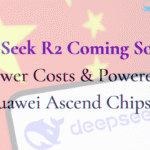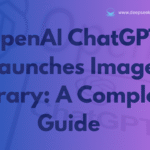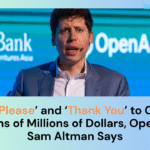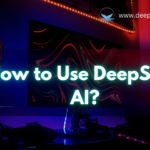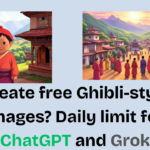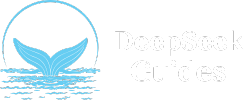Studio Ghibli is known for its breathtaking, hand-painted animation style that captures the beauty of nature and human emotions uniquely and dreamily. Whether you’re reimagining a cherished memory or transforming a selfie into a Miyazaki-inspired masterpiece, this guide will walk you through turning your photos into Studio Ghibli-inspired artwork using ChatGPT.
If you’ve ever wanted to transform your photos into stunning Ghibli-style artwork, you’re in luck! Thanks to AI tools like ChatGPT and advanced image-generation models, you can achieve this effect without needing professional painting skills. Dive into the viral trend taking over Instagram and TikTok, and learn how to turn ordinary photos into magical Ghibli scenes!
This guide consists of tutorials, pro tips from AI artists, fixes for common errors (e.g., blurry outputs), and ethical insights.
Turn Your Photos Into Studio Ghibli Art With Chatgpt Step By Step
Follow the steps below to convert your photos or images into the Studio Ghibli art. We try to make our tutorial simple and easy to follow.
Step 1: Open Chat GPT
Open the chatgpt from open ai. Use the link below. Weather you are on a free version or a paid one, you can generate the image. So just open the chatgpt and log in at first.

Tools Needed:
- Free/Paid ChatGPT (GPT-4o) access.
- High-quality source image (min. 1200px width).
- Optional: Topaz Gigapixel (for upscaling).
And also make sure you have your high quality image ready to transfer it into a Ghibli art.
Pro Tip: Use Canva or Photopea to pre-crop/resize images for better AI results.
Step 2: Uploading Your Image
Now, upload the image that you want to turn into a Ghibli. We recommend uploading a high quality image on a chatgpt. Click on the plus icon near the chat and select upload from the computer.

Next, it’s time to select your image. For this, we take the celebrity image. We just took an artist Travis Barker image from Instagram.
Do:
- Use well-lit photos with clear subjects (e.g., portraits, pets, landscapes).
- Remove busy backgrounds beforehand using Remove.bg.
Don’t: Upload low-res or copyrighted images (e.g., screenshots from Ghibli films).
Step 3: Crafting the Perfect Prompt
One of the important steps is the prompt. Crafting a correct prompt is important for the perfect Ghibli image generation. Generic prompts like “Ghiblify this” often fail. So use the below prompts that are crafted and tested many times, which will generate the Ghibli image easily.

Use structured templates:
- Character Template:
“Transform [subject] into a Studio Ghibli protagonist. Emphasize [soft pastel colors/expressive eyes/whimsical clothing]. Include elements like [flying creatures, glowing plants].” - Landscape Template:
“Reimagine [photo] as a Ghibli-inspired landscape. Use Miyazaki-style [lush forests, floating islands, warm sunlight]. Avoid cartoonish textures.”
We use this prompt as we have a character transformation. “Transform [subject] into a Studio Ghibli protagonist. Emphasize [soft pastel colors/expressive eyes/whimsical clothing]. Include elements like [flying creatures, glowing plants]”. Choose prompt according to the need.
Output: Wow, the output is awesome, and no doubt AI is changing the world. But it is an art, and AI is ruining it. We feel very bad for the original owner, as we all know the art took years and years to create. It’s our personal opinion only.

Step 4: Refining Outputs
We also add some of the common errors people are facing currently on chatgpt while generating the ghibli image. So, if you are also stuck on the problem, use the tips below.
Here is a comparison image too. That is great.

Fix Common Errors:
- Blurry Backgrounds: Add “Highly detailed, painterly background with depth of field” to prompts.
- Mismatched Styles: Use negative prompts like “Avoid Disney/Pixar style”.
- Flat Colors: Request “Soft watercolor textures with gentle gradients”.
After you make a perfect image, you can download it to your computer too. Use a download button to download image.
Ethical & Legal Considerations
There are a lot of doubts that are coming to us about whether we can use ghibli images for commercial use or not. Yes, we can use this but keep in mind these things.
Can You Sell Ghibli-Style AI Art?
- Yes, but avoid direct references (e.g., Totoro lookalikes).
- Use disclaimers like “Inspired by Studio Ghibli” to reduce legal risks.
Credit Original Artists: Tag the original creator on social media. It is taken that the AI is replicating the original creator’s art, and it insults the original creator.
The magic of Studio Ghibli’s art: whimsical landscapes, heartfelt characters, and dreamlike storytelling is now at your fingertips, thanks to AI tools like ChatGPT.
FAQs
Not directly in ChatGPT, but you can use Runway ML or Kaiber AI to animate images with Ghibli-like aesthetics.
To create Ghibli-style art, upload a high-quality image in ChatGPT, then use detailed prompts like: “Transform [subject] into a Studio Ghibli protagonist, using soft pastel colors, expressive eyes, and whimsical clothing.”
A good prompt example: “Transform [subject] into a Studio Ghibli protagonist, with soft pastel colors, whimsical clothing, and glowing plants in the background.”
Yes, you can use them for personal projects, like wallpapers or social media posts, as long as you avoid claiming the artwork as official Ghibli content.
Final Thoughts
This guide has shown you how to convert ordinary photos into Ghibli-style masterpieces, and troubleshoot common pitfalls (like blurry outputs or mismatched styles) using a chatgpt.
But beyond the technical steps, remember that this trend is a gateway to democratizing creativity, letting anyone channel Miyazaki’s legacy without years of artistic training.
Yet, as you experiment, tread thoughtfully. Studio Ghibli’s co-founder, Hayao Miyazaki, once called AI “an insult to life” for its detachment from human emotion. Honor his philosophy by using these tools not to replace artistry but to amplify it.
Whether you’re reimagining personal memories, designing original characters, or sparking joy in others. If you have any doubts, leave a comment below.