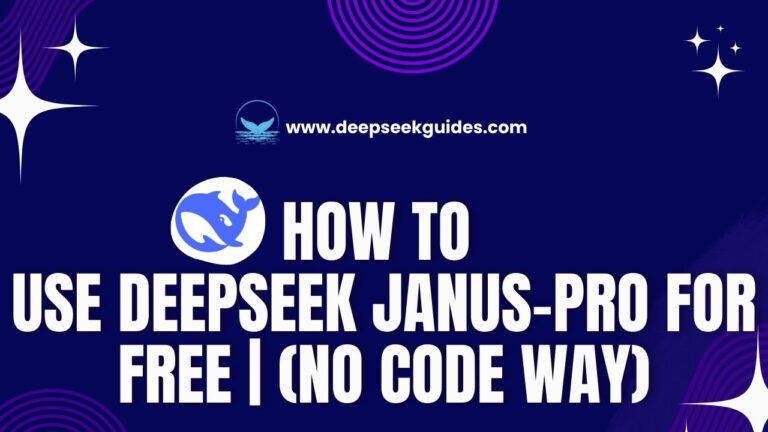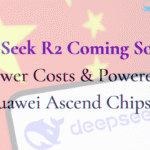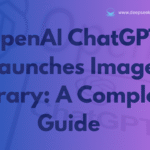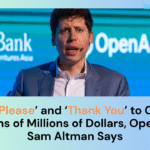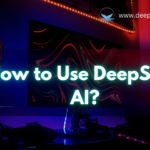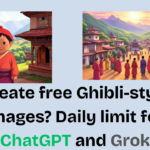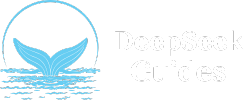Chinese AI startup DeepSeek sent shockwaves through the tech world, erasing over $1 trillion from U.S. stock valuations and challenging giants like NVIDIA and OpenAI. Janus-Pro-7B is an AI model that can see, understand, and generate content simultaneously. In this tutorial, we will learn to use the DeepSeek Janus-Pro for Free with no code method.
There are a lot of AI models that generate the text to image and a lot of them are paid and free which isn’t that much good. But don’t worry we have Janus-Pro-7B, which is a deepseek model that understands and generates text and images simultaneously.
DeepSeek Janus-Pro—a groundbreaking multi-modal AI that combines vision, comprehension, and creativity in one tool. The best part? It’s completely free and accessible without any coding! In this guide, we’ll walk you through using Janus-Pro via Hugging Face in minutes. Let’s dive in!
What is Janus-Pro-7B?
Janus-Pro-7B is the latest text to image generator model by DeepSeek. More interesting thing is that it can read the image and generate the image and both use different AI model. Janus-Pro-7B redefines AI with its dual-pathway architecture:
- Analyze Visuals: Uses SigLIP-L to dissect images at 384×384 resolution.
- Generate Content: Compresses data for rapid, high-quality image/text creation.
Unlike single-path models, Janus-Pro avoids performance trade-offs, outperforming specialized tools like MidJourney and DALL-E in versatility.
Key Advantages Over Competitors:
Speed & Accuracy: Process tasks 30% faster than OpenAI’s GPT-4 Vision.
Simplicity: No-code access via Hugging Face. You can start analyzing the image or you can start generating the image by a prompt.
Cost-Free: MIT License for non-commercial use. Yes, the image model which is powerful than DALL-E is free of cost.
Why DeepSeek Janus-Pro Stands Out
Before we explore the steps, here’s why Janus-Pro is a game-changer:
- Multi-Modal Mastery: Processes images, text, and audio seamlessly.
- User-Friendly: Zero technical setup required.
- Free Access: No hidden costs or subscriptions.
Video Tutorial
Step-by-Step Guide to Using Janus-Pro (No Code)
There are two methods to use Janus-Pro-7B. The one is no code way where the hugging face website opens the space where you can start analysis the image or generate the image. While other one is installing Janus-Pro-7B on your pc locally, which is kinda quite complex for normal AI users.
Today we will guide you to use Janus-Pro-7B for free with no code using hugging face space. Follow the steps below:
Step 1: Visit DeepSeek’s Hugging Face Space
Visit DeepSeek’s Official Hugging Face Space. Hugging Face is a platform hosting AI models, so no downloads or accounts are needed! This is the direct link so you can bookmark the website also.
Step 2: Explore the Interface

Once on the Hugging Face page, you’ll see two platforms the top one will analyse the image and convert it to text, or explain the image. And the second one at the bottom, you will see the image generator.
- Input Fields: Upload images, type text, and get an explanation.
- Settings: Adjust parameters like output length or creativity.
- Generate Button: To generate the image from the prompt, use generate.
The UX is very clean and simple, which makes it more user friendly.
Step 3: Multimodal Understanding
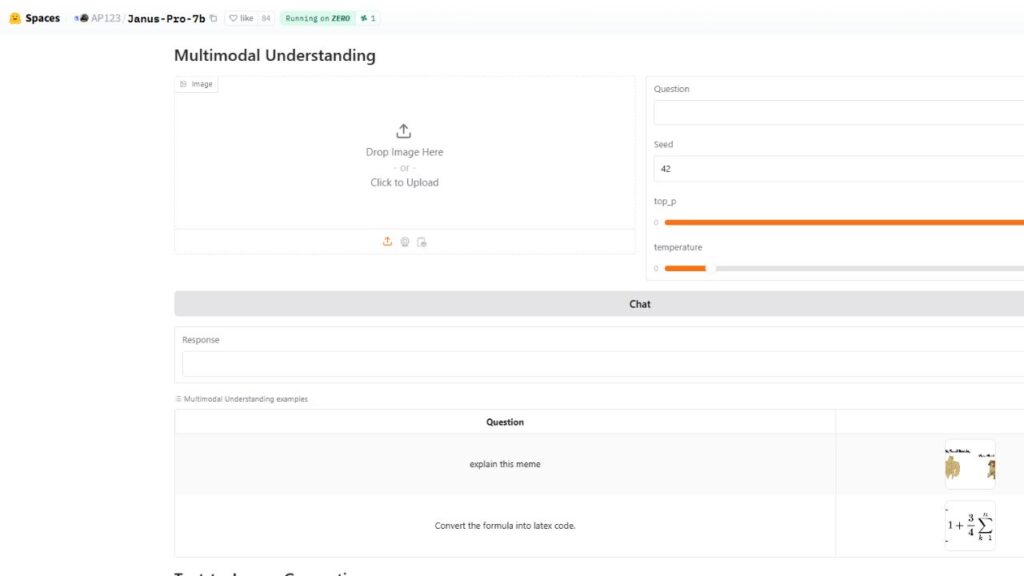
Janus-Pro has 2 models right now as we told you earlier. Here we can analyse or get an explanation of the image. Example:

- Upload Image: We just get the most famous meme image. Next, we upload the image.
- Text Prompt: Now, here you can ask anything about the image, explain, generate an image prompt according to the image, or explain it. We just said, “explain this meme”.
- Chat: Finally, click on the chat and wait for some time as a lot of people are currently using it, it may take some time.

Wow, look at the response: “This image is a humorous comparison between two types of visual encoding methods, using the popular “buff Doge vs. Cheems” meme format.
- Decoupling Visual Encoding (Buff Doge):
- The left side of the image shows a muscular, buff Doge, representing a strong and robust method of visual encoding. This could symbolize a more powerful or efficient approach to encoding visual information, such as deep learning models or advanced neural networks that can handle complex visual tasks.
- Single Visual Encoder (Cheems):
- The right side of the image shows a smaller, less muscular Doge sitting down, representing a simpler or less powerful method of visual encoding. This could symbolize a traditional or less advanced approach, such as a single neural network or a basic encoding method that may not perform as well as more complex systems.
Overall Meaning:
The meme humorously contrasts the strength and efficiency of two different methods of visual encoding. The buff Doge represents a more advanced, powerful, and robust method, while the Cheems represents a simpler, less powerful one. This could be interpreted as a commentary on the evolution of visual encoding techniques, with deep learning and neural networks being seen as more advanced and effective compared to traditional methods.”
Wow, this is insane the result is insane.
Step 4: Text-to-Image Generation

Now, it’s time to generate the image from the text. Example: “The image features an intricately designed eye set against a circular backdrop adorned with ornate swirl patterns that evoke both realism and surrealism. At the center of attention is a strikingly vivid blue iris surrounded by delicate veins radiating outward from the pupil to create depth and intensity. The eyelashes are long and dark, casting subtle shadows on the skin around them which appears smooth yet slightly textured as if aged or weathered over time.
Above the eye, there’s a stone-like structure resembling part of classical architecture, adding layers of mystery and timeless elegance to the composition. This architectural element contrasts sharply but harmoniously with the organic curves surrounding it. Below the eye lies another decorative motif reminiscent of baroque artistry, further enhancing the overall sense of eternity encapsulated within each meticulously crafted detail.
Overall, the atmosphere exudes a mysterious aura intertwined seamlessly with elements suggesting timelessness, achieved through the juxtaposition of realistic textures and surreal artistic flourishes. Each component—from the intricate designs framing the eye to the ancient-looking stone piece above—contributes uniquely towards creating a visually captivating tableau imbued with enigmatic allure.”
After giving an image prompt click on “Generate” and watch Janus-Pro work its magic! Within seconds, you’ll get outputs like:
Wow!! It’s insane that the output, detailing, coloring everything is better than other paid models.
If you aren’t satisfied? Tweak your input or settings and regenerate!
Step 5: Experiment Freely
I love the image generation and you can also test Janus-Pro’s limits with different prompts. The more you experiment, the more you’ll unlock its potential!
Cons
We noticed one thing the image is in webp format and normally, I love jpg ones so I need to convert them. We also notice the image dimensions are 768 by 768 which is square.
Tips for Optimal Results
- Be Specific: Clear prompts yield better responses (e.g., “Write a 200-word Instagram caption about sustainability”).
- Use High-Quality Inputs: Crisp images and concise text improve accuracy.
- Iterate: Adjust prompts based on initial outputs for precision.
DeepSeek Janus-Pro democratizes advanced AI for everyone. Whether you’re a content creator, student, or hobbyist, its no-code interface lets you innovate effortlessly.
FAQs About DeepSeek Janus-Pro
Yes! No hidden fees—just visit Hugging Face and start using it.
Not yet. As of 2025, Janus-Pro-7B focuses on text and image tasks. However, DeepSeek has announced plans to add video analysis and generation capabilities by late 2025.
Janus-Pro-7B achieves 94% accuracy in standard image recognition benchmarks (e.g., ImageNet-1K), outperforming GPT-4 Vision (89%) and CLIP (87%). Its dual-path architecture ensures:
Suggested: How to Change Language in DeepSeek PC
Final Thoughts
With this guide, you can easily use DeepSeek Janus-Pro-7B for free without coding and costs. What will you build first? Let us know in the comments!