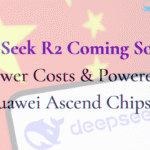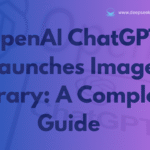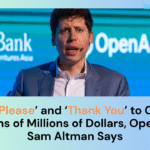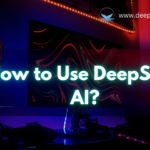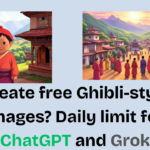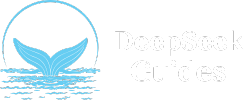The digital world is enchanted by Studio Ghibli-style AI art, with platforms like Instagram and Twitter exploding with whimsical, Miyazaki-inspired creations. From nostalgic landscapes to viral celebrity reimaginings, users are leveraging free tools like DeepSeek, Chatgpt, and even Twitter Grok AI to join the #GhibliTrend. In this guide, we’ll show you how to generate Ghibli-style AI images using Deepseek, a free AI image generator at the same time, tapping into the latest social media trends.
Studio Ghibli’s enchanting animation style has captivated audiences for decades with its dreamy landscapes, intricate details, and heartfelt storytelling. Thanks to advancements in AI, you can now create stunning Studio Ghibli-style images without needing advanced artistic skills.
What is Deepseek?
Deepseek is a powerful AI model that generates high-quality images from text prompts. It uses deep learning algorithms to interpret user inputs and create visually appealing images. The best part? It’s free to use, making it an excellent choice for artists, designers, and anime enthusiasts.
Why Studio Ghibli AI Art is Dominating Social Media
Studio Ghibli’s timeless aesthetic—soft watercolor textures, magical realism, and nature-centric themes—has found a new life through AI. The trend thrives on:
- Nostalgia: Reimagining personal memories or pop culture moments in Ghibli’s dreamy style.
- Celebrity Buzz: Figures like Taylor Swift and politicians have been “Ghiblified,” driving millions of shares.
- Free Tools: Platforms like DeepSeek, ChatGPT, and Grok AI democratize high-quality AI art creation.
On Twitter, hashtags like #AIGhibli and #GhibliMagic trend daily, while Instagram Reels showcase transformations using tools like Stable Diffusion and Grok AI-enhanced captions.
Steps to Create Studio Ghibli-Style AI Images With DeepSeek
Deepseek don’t have an option to generate the image right now. So, we will be using one of the popular DeepSeek models right now. We are using a DeepSeek Janus Pro 7b model. Follow these steps to generate your Ghibli-style images with Deepseek:
Step 1: Visit DeepSeek’s Hugging Face Space
Visit DeepSeek’s Official Hugging Face Space. Hugging Face is a platform hosting AI models, so no downloads or accounts are needed! This is the direct link, so you can bookmark the website also.
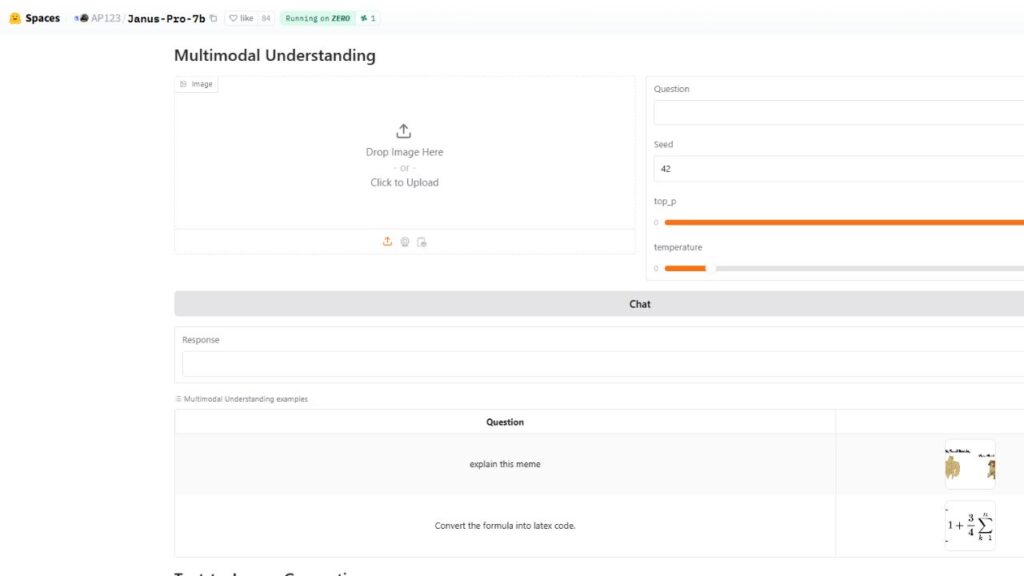
Once on the Hugging Face page, you’ll see two platforms the top one will analyse the image and convert it to text, or explain the image. And the second one at the bottom, you will see the image generator.
- Input Fields: Upload images, type text, and get an explanation.
- Settings: Adjust parameters like output length or creativity.
- Generate Button: To generate the image from the prompt, use generate.
The UX is very clean and simple, which makes it more user friendly.
Step 2: Upload Image
Janus-Pro has 2 models right now, as we told you earlier. Here we can analyse or get an explanation of the image. Here, we will upload our image or the image you want to turn into Ghibli art.

The key to getting Studio Ghibli-style images lies in the prompt you use. Here’s an example of a well-structured prompt:
“Transform this image into a Studio Ghibli-style illustration image prompt for deepseek janus pro”
To enhance your results, consider adding elements like:
- Soft lighting and warm colors
- Hand-painted textures
- Lush nature scenes with rolling hills and rivers
- Whimsical characters in anime style
For example, we added an image of an indian girl and gave a prompt, and next, we get another prompt from deepseek janus pro 7b, which we will use to generate the trending Ghibli image from deepseek ai.
This is the prompt we get from it:
“Create a Studio Ghibli-style illustration of a young woman wearing a traditional Indian saree, adorned with intricate patterns and gold accents. She should have long, dark hair styled in a braid with small decorative flowers woven throughout. Her jewelry includes gold earrings, a necklace, and bangles. The background should be a soft, dreamy landscape with a hint of a forest or village, featuring gentle colors and soft shading. The overall mood should be serene and enchanting, capturing the essence of a magical world.”
3. Generate Ghibli Image
Now, it’s time to generate the image from the text. After giving an image prompt, click on “Generate” and watch Janus-Pro work its magic! Within seconds, you’ll get outputs like:
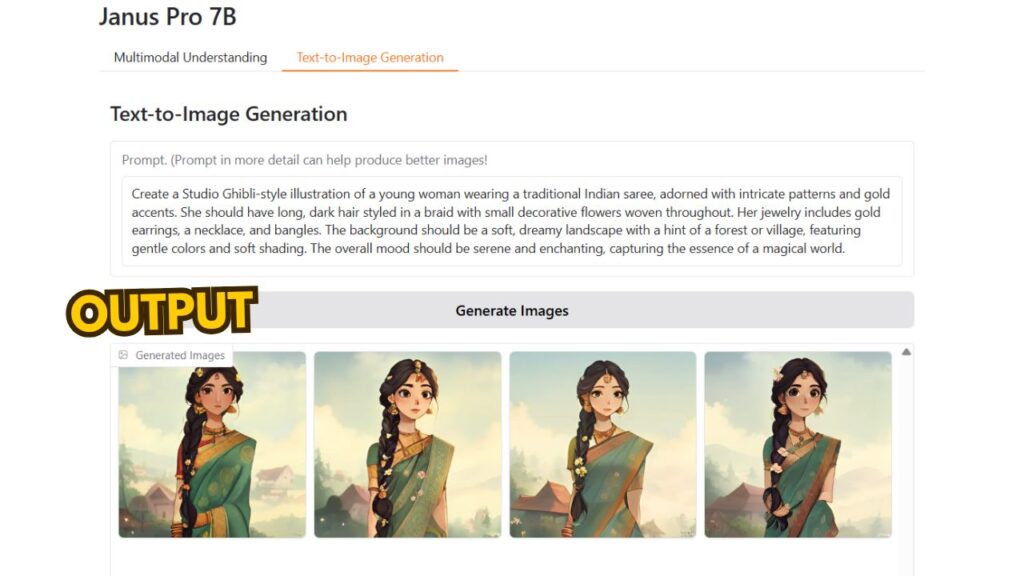
Wow!! It’s awesome, but if you want your image or photos to turn into a Ghibli image, you need to use a chatgpt method or grok ai method. Both are awesome.
If you aren’t satisfied? Tweak your input or settings and regenerate!
Some AI tools allow customization options such as:
- Image resolution: Choose high quality for better detail.
- Style presets: If available, select an anime or Ghibli-style preset.
- Aspect ratio: A 16:9 or 4:3 ratio often works best for cinematic aesthetics.
Step 4: Download and Use Your Image
Once satisfied, download your artwork. You can use it for wallpapers, social media, or personal projects. However, always check Deepseek’s terms of use for any commercial applications.
Tips for the Best Ghibli-Style AI Images
These are some tips which will help you generate a better quality Ghibli style image.
- Use descriptive prompts: The more details you provide, the better the AI can understand your vision.
- Experiment with different angles: Try aerial views, close-ups, and wide landscapes.
- Incorporate Ghibli themes: Nostalgia, magic, nature, and adventure are key aspects of Ghibli’s storytelling.
- Try post-processing: Use apps like Photoshop or Canva to refine colors and add final touches.
Join the #GhibliTrend Today!
With tools like DeepSeek, Chatgpt, and Twitter Grok AI, creating viral Studio Ghibli-style art has never been easier. Whether you’re reimagining selfies, pets, or memes, these platforms let you channel Miyazaki’s magic in minutes.
Ready to go viral? Start generating now and tag your creations with #GhibliTrend! 🌟
Video Tutorial
FAQs
Yes! Use prompts like “A young girl with flowing hair in a hand-drawn anime style, wearing a vintage dress, in a Ghibli-inspired fantasy world.”
Use a prompt like ‘Ghiblify’ the image or ‘Turn this image into the theme of Studio Ghibli style’ on chatgpt or grok ai to create Ghibli AI images free.
Use the different image-to-image AI model like chatgpt, Grok AI with a prompt like ‘Ghiblify’ the image or ‘Turn this image into the theme of Studio Ghibli style’ on chatgpt or Grok AI to turn your photo into ghibli.
Conclusion
Currently, DeepSeek don’t have a feature to upload image and generate Studio Ghibli Style AI Images. But we can use a chatgpt and grok ai to turn our image into Ghibli image. We have provided both chatgpt and grok ai methods too. Also, you can try the janus pro method that we discussed on this article too.