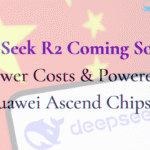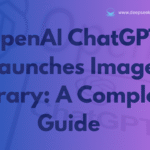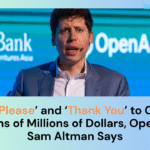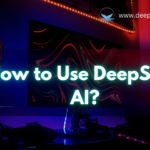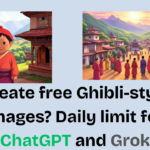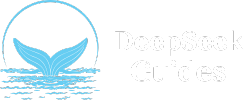If you’ve installed the DeepSeek-R1 model using Ollama and want to remove it completely from your computer to free up disk space or manage your local models, this guide will help you to uninstall the DeepSeek-R1 Model from Ollama completely.
Uninstalling a model from Ollama is straightforward, but you may need to manually delete residual files. So, in this tutorial, we will uninstall the Deepseek-R1 Model from a computer first and then also manually delete the residual files from the computer.
Uninstall DeepSeek-R1 Model from Ollama
Here we break down the full tutorial in small steps. Follow each step carefully to remove the DeepSeek-R1 Model from Ollama.
Step 1: List Installed Models

First, verify that the DeepSeek-R1 model is installed on your computer. Open a terminal: Command Prompt and run the command below:
ollama list
This displays all locally installed Ollama models. Look for deepseek-r1 in the list. You can see I also have one on my computer.
Step 2: Remove the DeepSeek-R1 Model

Use the ollama rm command to uninstall the model. As you can see we have our model name deepseek-r1:1.5b, so I run “ollama rm deepseek-r1:1.5b”. At first, I try to run ollama rm deepseek-r1 but it says “Error: model “deepseek-r1” not found because of model name mismatch.
ollama rm deepseek-r1
Done. The DeepSeek-R1 is uninstalled from your computer but in some cases, we need to check the manual too. So, we need to check first and then we need to delete the residual files.
Note:
- If the model is in use (e.g., running in another terminal), close the active session first.
- If you encounter an error like model not found, double-check the exact model name from ollama list.
Step 3: Delete Residual Files

Ollama stores model files in a specific directory. While ollama rm removes most files, you can manually delete leftover data for a clean uninstall:
- Navigate to:C:\Users\<YourUsername>\.ollama\models\blobs.
- Delete any folders or files named deepseek-r1.
Step 4: Verify the Model Is Removed
Confirm the DeepSeek-R1 model is no longer installed by running the command:
ollama list
If the model no longer appears, the uninstallation was successful. It’s a very easy tutorial.
Why Uninstall DeepSeek-R1?
- Free up storage space (LLMs can occupy gigabytes).
- Reduce clutter if you no longer use the model.
- Resolve conflicts with other models or Ollama updates.
Reinstalling DeepSeek-R1 Later
If you change your mind, reinstall the model anytime with:
ollama run deepseek-r1
Or you can see the full tutorial to install deepseek r1 model on your computer.
Video Tutorial
Final Thoughts
Finally, we successfully uninstalled the DeepSeek R1 model from our computer and also deleted the residual files. Uninstalling the DeepSeek-R1 model from Ollama is quick and simple using the ollama rm command. Comment below if you have any doubts or problems following our guide.