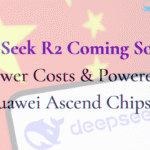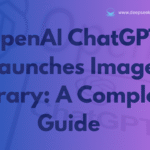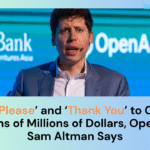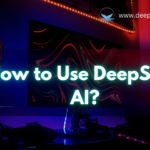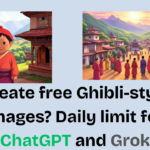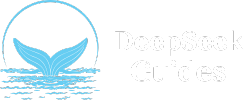People across the internet show intense interest and excitement about AI-generated pictures that capture the enchanting Studio Ghibli artistic style. Grok 3 and ChatGPT-4o make it simple for anyone to generate beautiful anime-style drawings by hand. Many users on TikTok and Instagram create and share images with a studio Ghibli style that receives widespread admiration from viewers. As a result, people want to make these effects themselves in their content.
The guide provides step-by-step instructions to generate Ghibli-style AI images at no cost by using Grok 3. Through this method, fans of Ghibli and artistic individuals can easily make their imaginative ideas come alive. Follow the step-by-step guide with us to learn effortlessly.
ChatGPT one is limited, and we already made a tutorial for CHatgpt too, you can find it helpful if you want to generate image using a chatgpt.
Why Ghibli-Style AI Art Is Trending?
There are quite a few reasons that have contributed to the increased demand for creating Studio Ghibli-style AI art. First of all, Studio Ghibli’s charming and aesthetically appealing style of animating movies fascinates spectators from all across the world.
Secondly, recent developments in AI technology (OpenAI’s GPT-4o) have enabled users to convert photos to pencil drawing art that resembles Ghibli. This availability has created many users sharing such creations on social platforms, which is one of the main reasons for Ghibli Style being on top search.
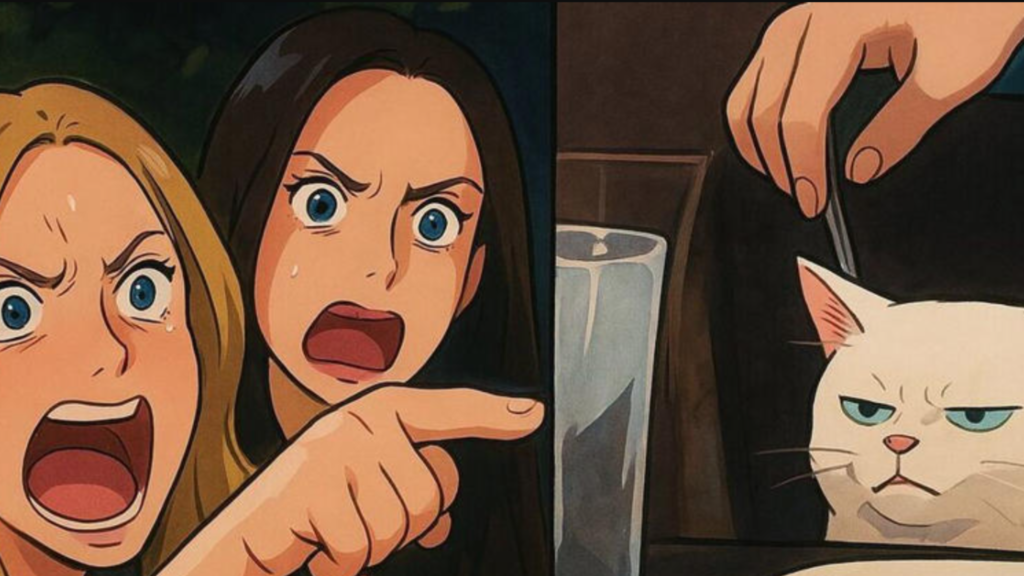
Create Ghibli-style AI images using Grok 3
As chatgpt is limited, many users switched from chatgpt to grok 3 as grok ai is also giving the best results. It has become the recent trend to create art in the style of Studio Ghibli using Grok 3. Here are the guidelines that will assist you in developing these appealing pictures:
1. Access Grok 3:
Use X (formerly Twitter): To access Grok, having an X account is necessary; it is usually either in the sidebar or within the window of tweeting. You can create a X account and login to access the Grok 3.
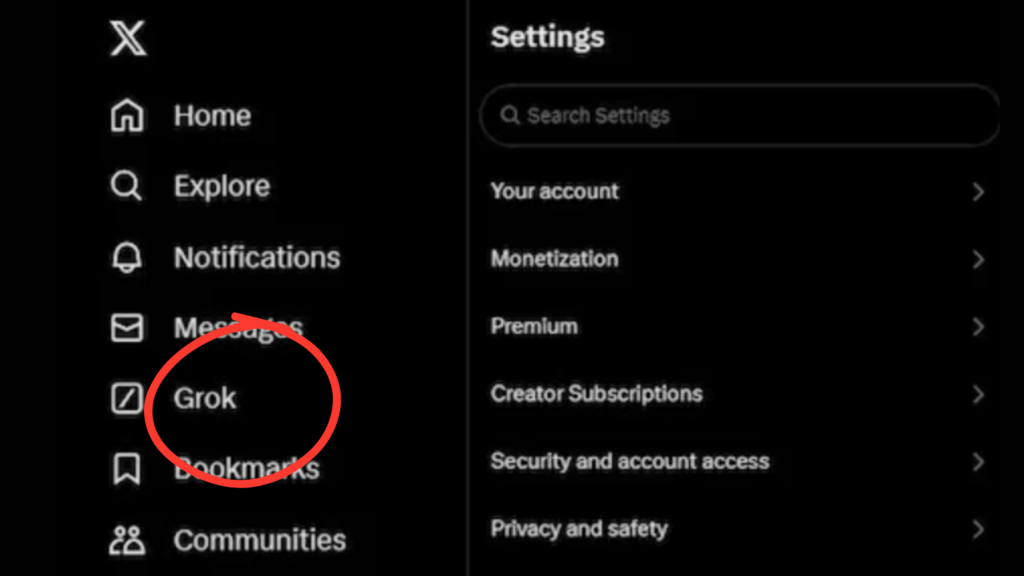
Use Grok’s website: Alternatively, if you don’t have an X account, visit the official Grok website or download the Grok app to access its features directly.
2. Upload Your Image:
- Open the official Grok page and find the paperclip icon in the input box, which will allow you to upload any attachment.
- Select the photo from your device that you wish to transform.

3. Provide a clear prompt:
- After attaching the picture, provide a prompt in the chatbox. Examples:
- “Transform this image into a Studio Ghibli-style.”
- “Make this image resemble hand-drawn Ghibli movie style.”
- “Transform [subject] into a Studio Ghibli protagonist. Emphasize [soft pastel colors, expressive eyes, whimsical clothing]. Include elements like [flying creatures, glowing plants].”
4. Generate and Review:
When you submit the given prompt, Grok 3 will process the task and provide the stylized image prompt. Review the output to see if it aligns with your expectations.

5. Refine and Enhance (If Necessary):
You can refine the image output by using different prompt and by using a tools inside the Grok AI.

- Modify Your Prompt
- Use Built-in Editing Tools
Alternative Tools To Create Ghibli-Style AI Art
One of the most accessible models is ChatGPT together with DALL·E 3; it is great for creating picturesque stills in the Ghibli style. Using proper keywords, one can get high-quality results as soon as they type in a summary of what they are looking for. The free version is limited in its functionality as well as quality, but the paid subscription lets you have more customizable fields that provide higher-resolution images.
As for those users who wish to animate their Ghibli characters, both Runway ML, developed by Google, and Pika Labs possess solid animating properties. For those who seek more customization of avatars in Ghibli’s style, there is Leonardo.AI. The ability to customize physical, facial, and background features using the anime models and well-compiled short descriptions are design aspects of this platform that make it easy to create unique characters or scenes.

There is also a free version for those who frequently conduct simple searches. Bing Image Creator is based on DALL·E 3. It is less detailed than the paid ones, but since it does not require registration and the navigation is basic, it is suitable for the experiments.
Also Read: How to Create Studio Ghibli Style AI Images In Deepseek Free
Q: What’s the most popular AI image trend on TikTok right now?
A: The Ghibli aesthetic is one of the most popular trends on TikTok right now and involves turning photos into Studio Ghibli anime style.
A: NO! Grok 3’s AI image generation is not completely free.
A: One of the best things to have an overall look that can be done is to include more details of lighting, and texture, or even mention the films of Studio Ghibli.
Video Tutorial
Final Thoughts
With AI, anyone can generate stunning Ghibli art without knowing how to draw at all! Grok 3 allows users to upload the picture that they want to transform into an anime image or turn it into artwork related to Studio Ghibli. It has also brought the art-making process to a higher level by using personal photos, transforming them into Ghibli art, or creating a whole new scene from the Ghibli movies.
Just state what you need in plain words, and the AI will do the rest. Whether for leisure or other purposes, including social media accounts or personal projects, one gets to embrace the magical feeling of Ghibli. Comment below if you love our tutorial and have any doubts about this tutorial.