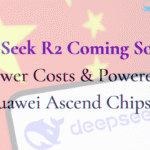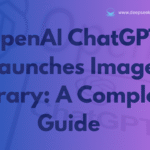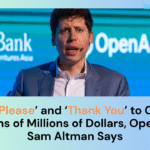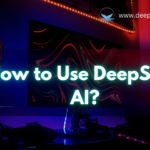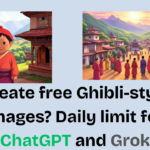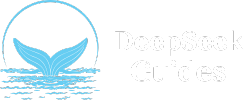Several AI-powered free tools currently make converting your images into enchanting Studio Ghibli-style artwork simple. Through these platforms, users can incorporate their photos with the enchanting spirit and vivid characterization present in Studio Ghibli movies. The following guide provides complete directions to make Ghibli-style photos for free.
Why Choose Ghibli-Style Art?
The anime aesthetics of Studio Ghibli encompass drawings from different elements of art, such as actions, scenery, and background shading, that join in one epic story. Thus, adopting Ghibli-style art is very beneficial, as it creates a subtle magic and cheerful atmosphere that viewers will appreciate. It not only helps to create eye-appealing designs but also invites better entertaining feelings, which is perfect for anyone who wants to create something that reaches the inner and outer depths of people’s souls.
Free AI Tools for Creating Ghibli-Style Photos
Many AI-based programs provide free services for converting your photos into Ghibli art. Here are some options:
1. Ghibli AI
Ghibli AI is an application that will specifically convert your images into works of art in the Scottish computer graphic style used in Studio Ghibli. It uses modern technology to put a special Ghibli touch on your pictures.
How to Use Ghibli AI:
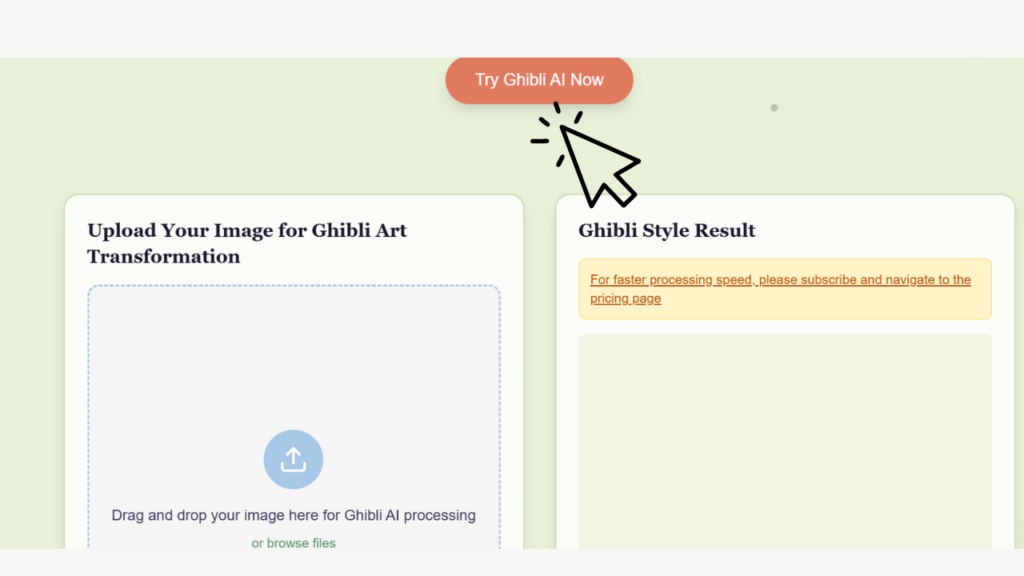
- Access the Platform: Visit the Ghibli AI website.
- Upload Your Photo: Click on the upload button (paperclip icon) to select the photo you want to transform.
- Describe Desired Enhancements (Optional): Include details of what you want to improve about the mood of the piece, the scene creation, or the characters.
- Generate the Image: Submit your photo and descriptions. The AI will process the image and apply the Ghibli-style transformation.
- Download the Result: Once the transformation is complete, download your new Ghibli-inspired image. You will find a slide arrow option on the top of your picture to download.
2. ChatGPT’s Image Generation Feature
ChatGPT, an artificial intelligence developed by OpenAI, now has an image-generating feature that enables the user to generate at least 3 images of Studio Ghibli customization.
How to Use ChatGPT for Ghibli-Style Images:

- Access ChatGPT: Visit ChatGPT’s official platform.
- Input Your Image and Prompt: Enter a prompt describing the image you want to generate or simply upload an image you want to create. Provide a proper prompt for the image.
- Generate the Image: Submit the prompt by clicking on the right-side arrow. ChatGPT will process your request and generate the image.
- Download the Image: Once generated, you can download the image for your use.
3. Grok by xAI
Grok is an artificial intelligence created by xAI to perform search, image generation, trend analysis, among others. It can be used to generate graphics of the Ghibli style.
How to Use Grok for Ghibli-Style Images:
- Visit Grok’s Platform: Go to Grok’s website.
- Access the Image Generation Feature: Navigate to the image generation section of the platform.
- Input Your Prompt: Describe the image you wish to create in the style of Studio Ghibli.
- Generate and Download: Submit your prompt, and it will take some time to generate the image. Once it is generated, download and save it to your device.
4. Leonardo AI
The Leonardo AI is an advanced AI art creation tool that enables a user to create great illustrations and concept art. It has an option with no charges and where users get limited tokens for an image generation within a day.
How to Use Leonardo AI for Ghibli-Style Images:
- Create an Account: Sign up or log in to your account from Leonardo AI’s website.
- Navigate to the Image Generation Tool: Find the image generation feature from the dashboard.
- Enter Your Prompt: Explain in detail the kind of effect you need for the Ghibli-style image.
- Generate the Image: Use your daily tokens to generate the image.
- Download the Artwork: It will take some time to generate your image; Leonardo will provide you with 4-5 image options at once. After the image is ready, download the image for your use.

Legal and Ethical Considerations
However, these tools present legal and ethical aspects for the creative Industries as follows:
- Copyright Issues: Among all the generated images with the help of AI, some of them could be similar to the copyrighted works. You mustn’t violate any copyright law of intellectual property.
- Personal Use vs. Commercial Use: A lot of the artificial intelligence programs that are available for use are free and are designed for personal use. Regarding commercial use of the constructed images, it is wise to check the licensing of the respective platform.
- Respect for Original Artists: Even though AI can replicate different styles, it is crucial not to use AI image references as the original works of art by real artists.
Q: Do I need artistic skills to use these tools?
A: Not at all! These platforms are designed to be user-friendly for everyone.
A: Ghibli AI and ChatGPT are very intuitive and great starting points for beginners.
A: You can turn a normal picture into anime-style art using free AI tools like Ghibli AI, ChatGPT, or Leonardo AI—just upload your photo, choose the style, and let the AI do the rest.
Conclusion
It is now easier than ever to create art in the style of Studio Ghibli for the youth because of an increasingly available number of AI tools that allow one to use modern technology with hand-drawn animation. To this extent, these tools help the users to turn the regular images/photos they capture into brilliant, creative, and stunning artworks influenced by the storytelling, charm, and admiration that characterizes Studio Ghibli movies. If you enjoy playful scenes and distinctive personalities, or if you just want to add some fairy tales into everyday snapshots, these sites are easy to use and fun.